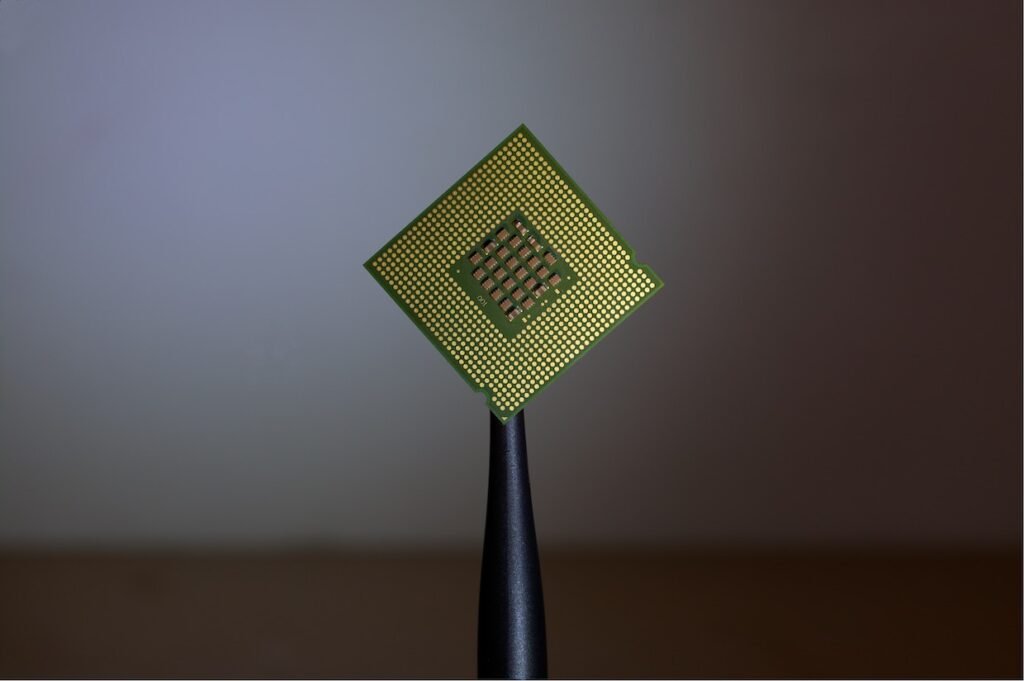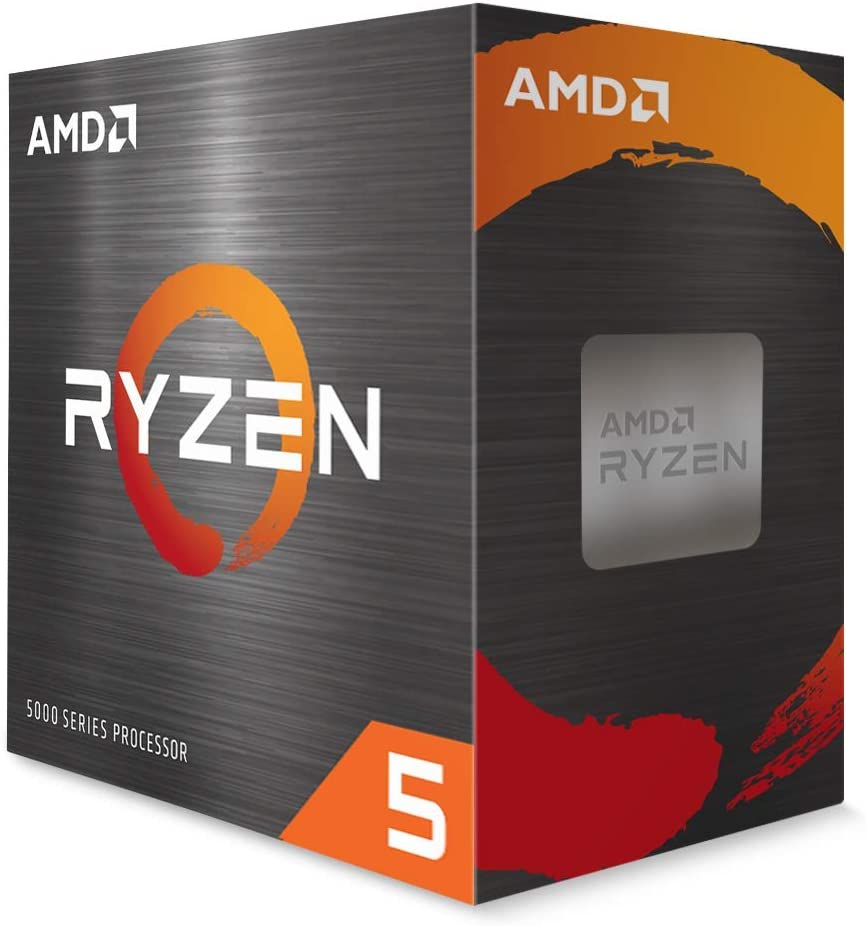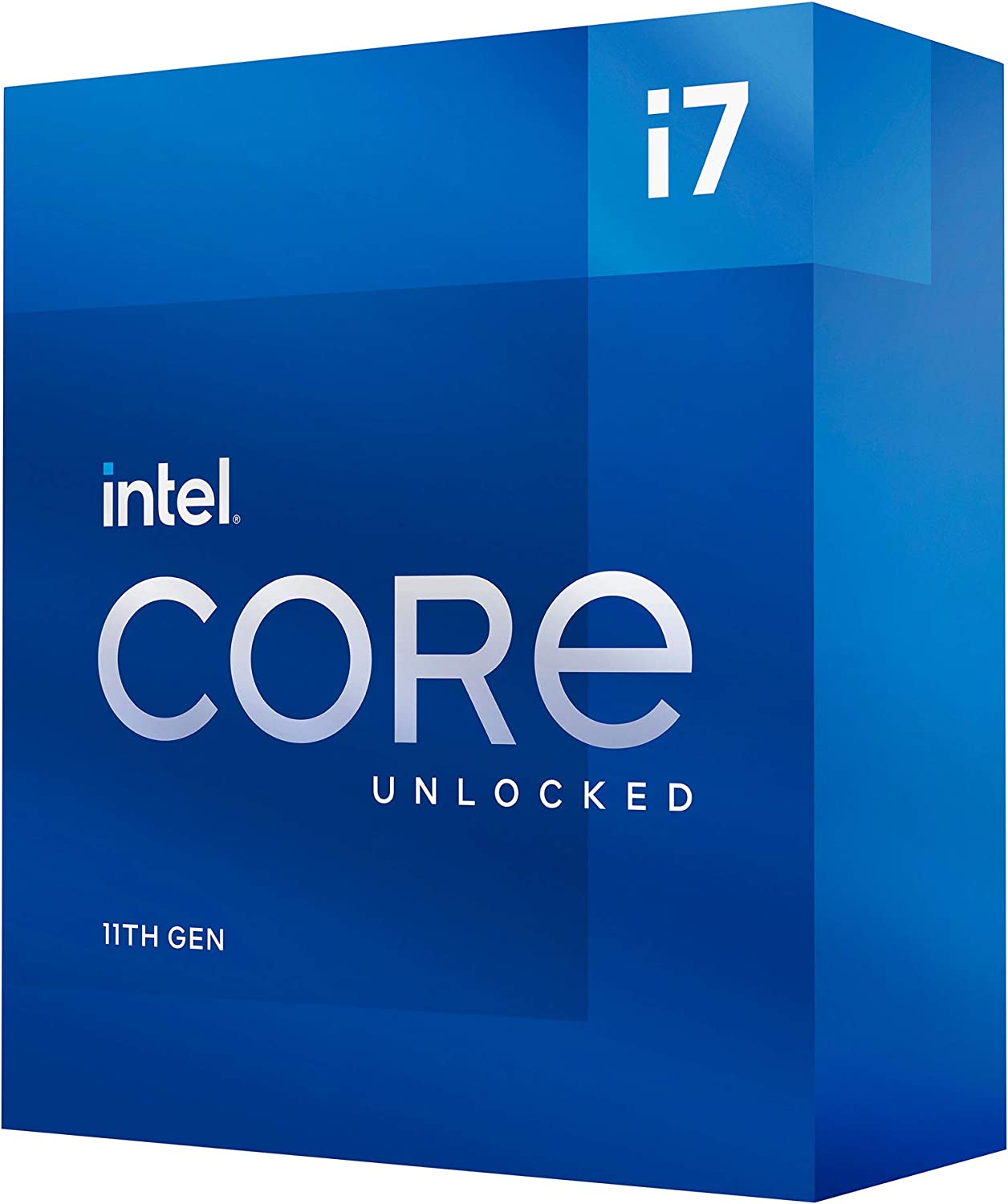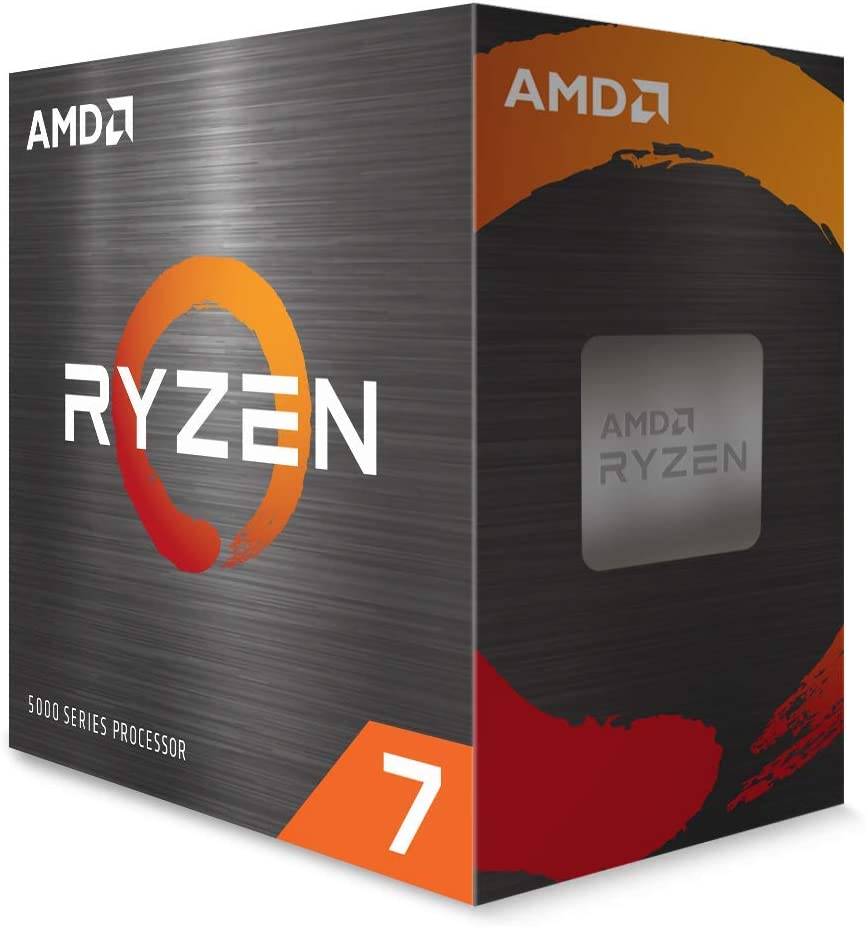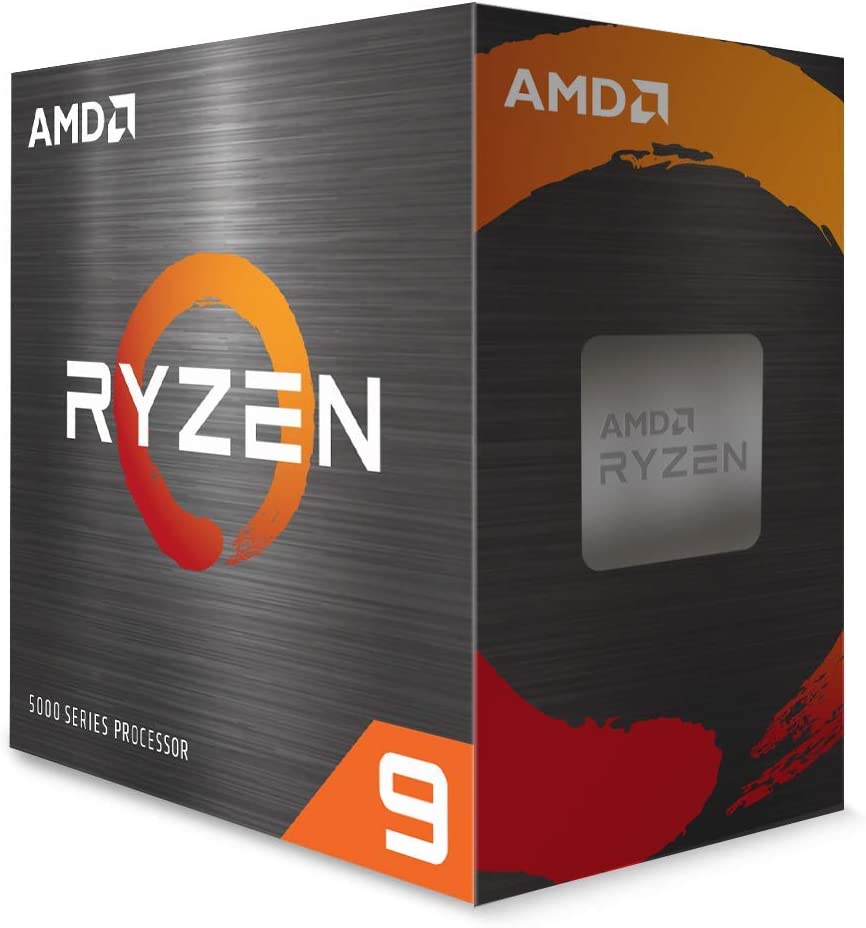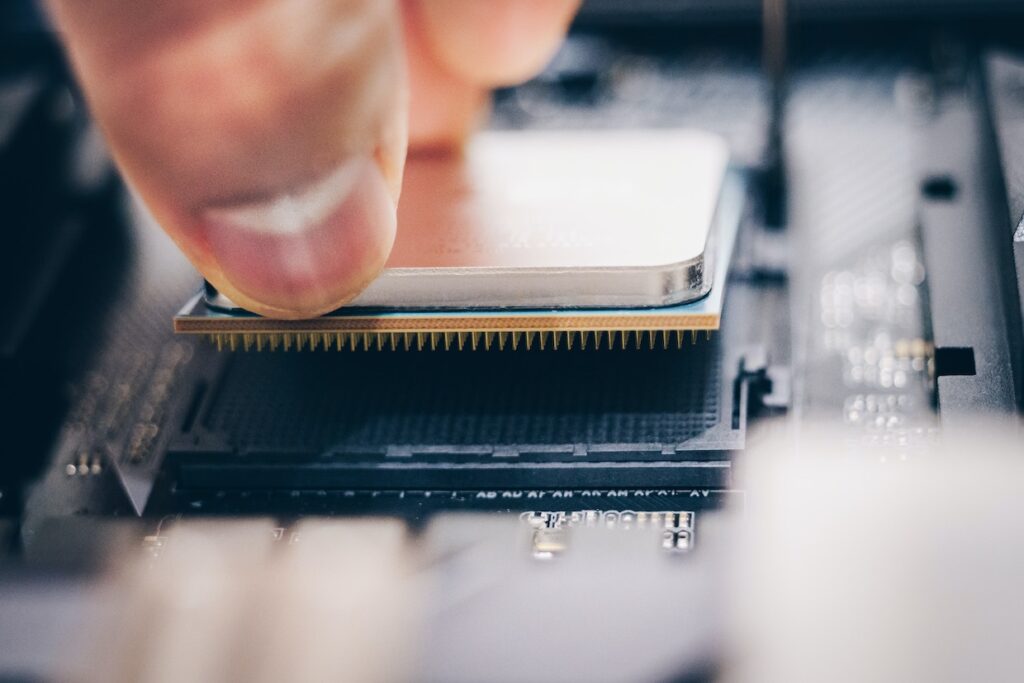WHY TRUST OUR REVIEWS?
Our product review and comparison website provides in-depth, unbiased reviews and comparisons of a wide range of products. Our team of experts thoroughly researches each product, and our reviews are not influenced by outside factors. Our website is a one-stop destination for reliable and comprehensive reviews and comparisons, we also provide side-by-side comparisons, best deals, and discounts to help you make informed purchasing decisions.