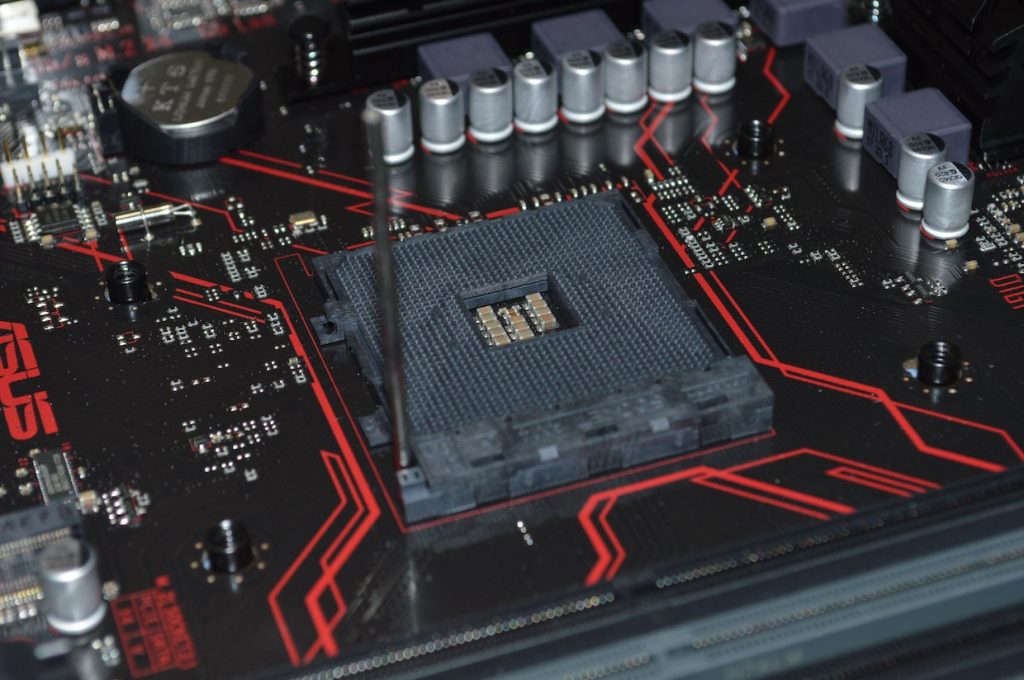Everything from the expansion slots to the connectivity options of the motherboard will define the final buying decision. Here are a few key considerations that must be kept in mind when purchasing a motherboard for AMD Ryzen 5900X.
CPU Socket
AMD Ryzen 5900X CPU has an AM4 socket and you will need to purchase a compatible motherboard. Motherboards with x570 and B550 chipsets are ideal for this CPU since these can regularly support the CPU right out of the box. Sometimes, a BIOS update might be needed for the motherboard to recognize the CPU. Older-generation motherboards with X470 and B450 chipsets can also support AMD Ryzen 5900X but, they often lack some of the advanced connectivity options that most next-gen motherboards have.
Size
Depending on the form factor of your PC case, you will need to purchase a motherboard accordingly. Most motherboards for Ryzen 5900X have ATX-sized form factors and they won’t fit inside compact PC cases. In case you own a case with a mini-ATX or micro-ATX form factor, go for mini-ITX motherboards. In our round-up of motherboards, we mostly have included mobos with an ATX form factor. However, if you’re looking for the smallest motherboard for Ryzen 5900X, consider purchasing Asus ROG Strix X570-I Gaming, X570 Mini-ITX, or Gigabyte X570 Aorus Pro Mini-ITX.
Cooling Options
It’s vital to choose a motherboard that supports various cooling options and has headers for AIO coolers and exhaust fans. Liquid cooling is also becoming quite common for those who are running a Ryzen 5900X under the hood, making it essential to invest in a motherboard that offers all such cooling options. All our picks that are mentioned above offer fan and fan-less heatsinks along with thermal pads for keeping the temperature of the motherboard cool.
Connectivity
If you’re planning to set up a dual or triple monitor setup, you must consider a motherboard that can support multiple monitors. Similarly, BlueTooth and WiFi connectivity is also important to some people and if you’re one of them, make sure to purchase a motherboard that comes pre-equipped with WiFi and BlueTooth adapters. Moreover, if you prefer motherboards with the best performance in online gaming, we advise you to invest in motherboards with next-gen 2.5G LAN connectors for a lag-free experience.
Expansion Slots
The number of expansion slots including the connectors for M.2 slots, SSDs, and HDDs is also one of the most important aspects. If you’re aiming for more storage, go for a motherboard with dual M.2 slots. Else, stick to the one that has a single M.2 slot since they will be much cheaper and offer the best bang for the buck.
Price
It isn’t always the case that the most expensive motherboard will cough up the best performance, instead, budget-oriented options can offer the best bang for the buck. Consider your personal preference and choose the motherboard accordingly. If you’re aiming for better aesthetics with vivid color schemes, you’ll have to pay a significant sum. However, if you care less about the aesthetics and more about the performance, you can find a decent motherboard at a fair price.