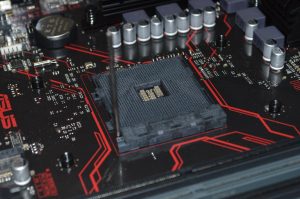Looking for an effective airflow inside the case? You need to install case fans that can efficiently dissipate the heat. But, not every fan that you can find on the market is built for your computer. Before buying a fan, here are a couple of important things to remember.
Size
Do your case even supports 140mm fans? This must be the first question that you must pop into your mind when you’re browsing for a quiet fan. Generally, most ATX-sized cases support 120mm fans and only a handful of cases have the mount for 140mm fans.
Before ordering anything, ensure that the fan mounts on the case are actually for 140mm case fans. You can check the specifications of the PC case to know for sure the size that is supported by the case. If you can’t seem to find the specifications, use the old-fashion way and measure the dimensions yourself.
Static or Non-Static Fans
Some fans which have thin fins are optimized to offer better exhaust and these are called non-static fans. These fans have large openings which effectively dissipate the heat from the computer and are generally installed on the rear mount of the case.
Similarly, the static fans have thick and dense fins that are optimized in a way so that they can push the air in one direction and cover a maximum of cubic feet per minute (CFM). This further optimizes the airflow of the case. Static fans serve as the case’s intake fans and are usually mounted on the front.
Speed Control
Despite investing in a quiet fan, if it’s running at full speed every second, the PC will be quite noisy. For quieter operations, it is a better option to invest in fans that comes with PWM technology and can be controlled using the software.
In PWM-enabled fans, the speed is determined by the computer operations and synced with the fan speed. During non-intensive operations of the PC, the fans will run at low-speed and are hardly detectable. And as the computer proceeds to run intensive tasks and starts to get hot, the fans will only then run at their full speed.
When purchasing the quiet fans, make sure that the fans that you’re buying come with PWM technology as they tend to be quieter than traditional fans on the mar.
Budget & Quantity
Replacing only a single fan inside the case would hardly make any difference, you will need to replace all the traditional fans with quieter ones. And if you set aside a budget, you can find some excellent options on the market from different price brackets. Above, we’ve listed some of the finest options available on the market.
And if there are no budget restraints, you can even go ahead and invest in some modern fans that feature Fluid dynamic bearing technology. This new technology in PC case fans enables them to offer better airflow and remain quieter, even during intense operations. But since these are extremely expensive, they’re not entirely mainstream in the market.