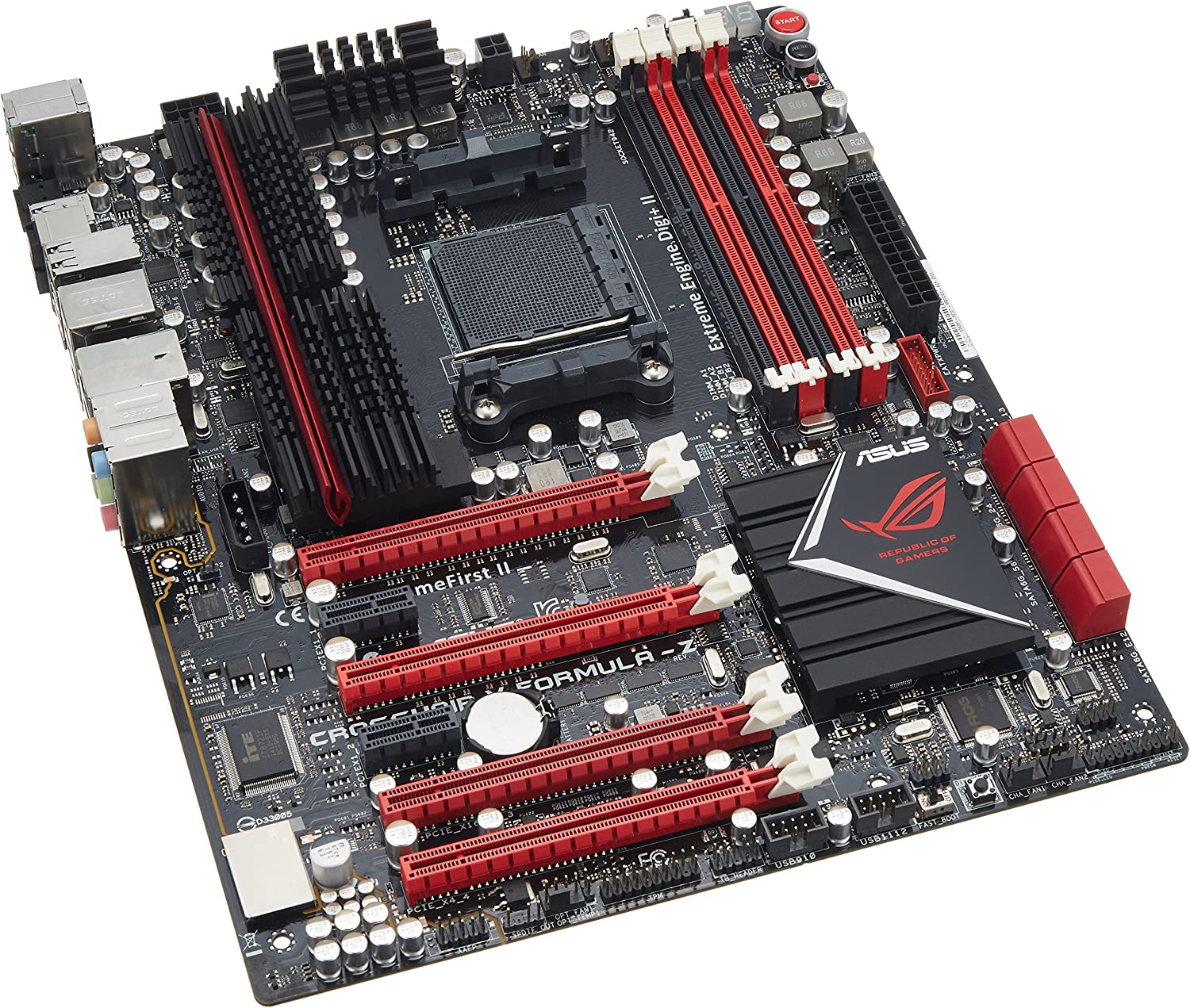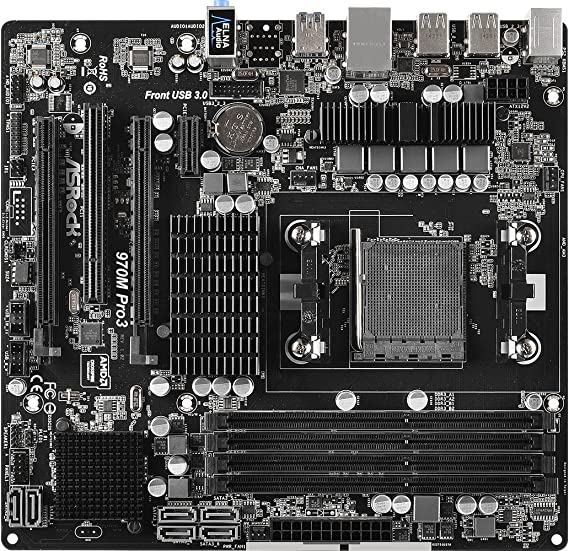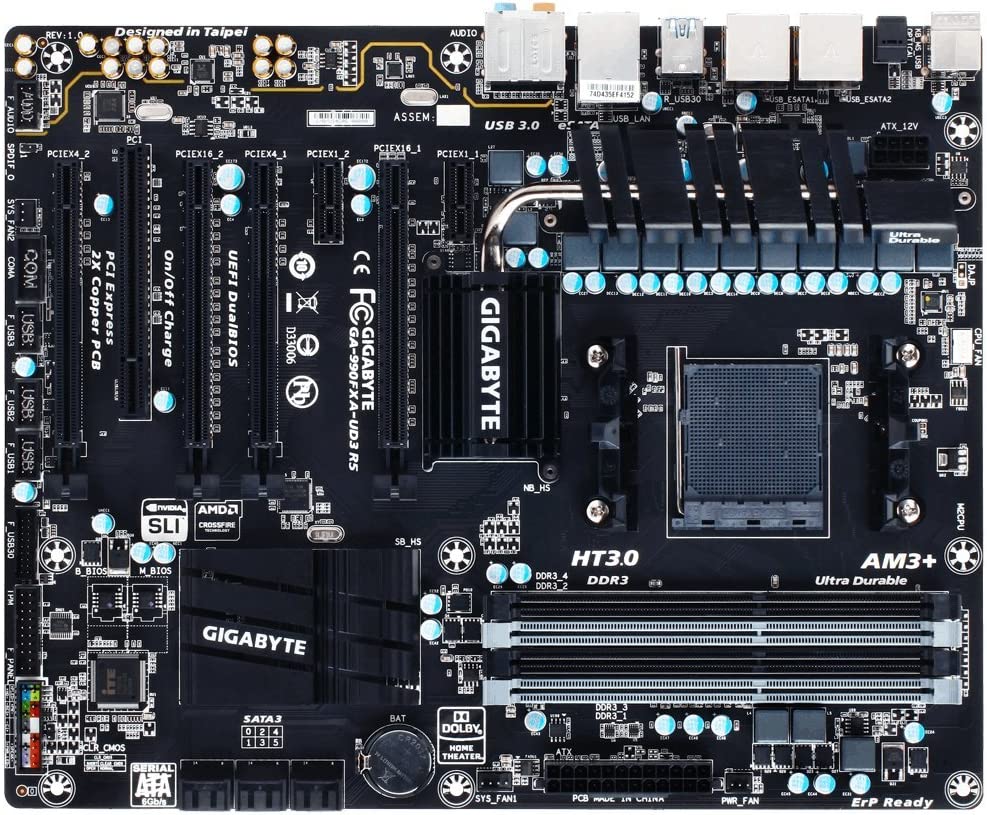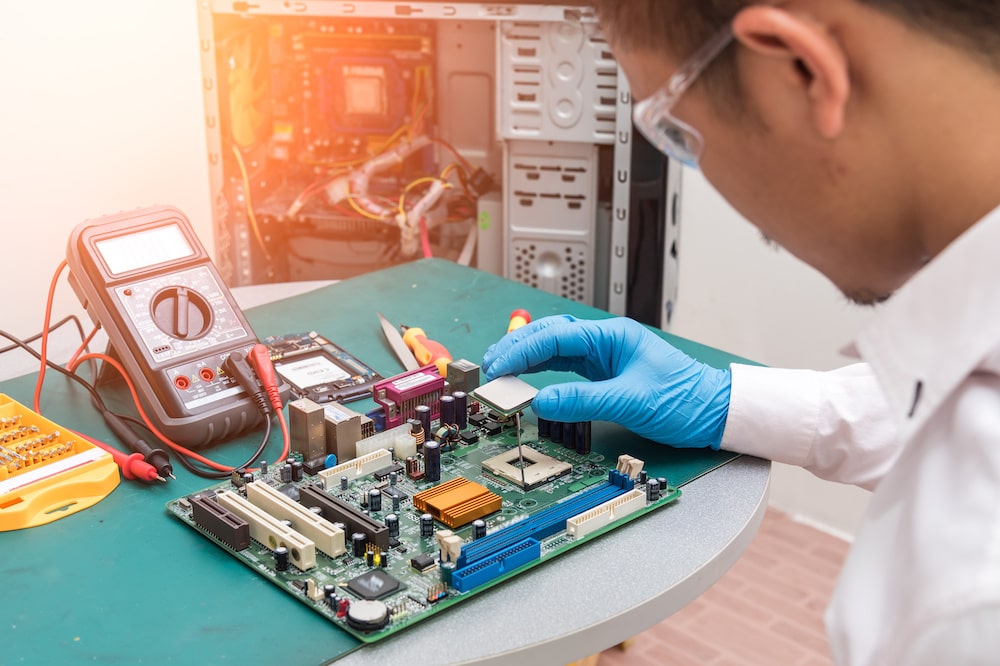Searching for an AM3+ motherboard in 2023, it is almost impossible to find a vendor selling a new motherboard, hence you will have to rely on the used market. To get the most out of the motherboard, the most important part of your build, keep these few things in mind.
CPU Socket
Before scouring the market for a motherboard, make sure that your processor has an AM3+ socket type. In case you didn’t know, only AMD processors from the FX series use AM3+ processors. If you’re rocking one of the latest processors such as Ryzen 3 or Ryzen 4, you probably need a motherboard with an AM4 socket.
Size
From Large E-ATX PC cases to small form-factor (SFF) cases are used in the market and for your motherboard to fit inside your case, it is vital to identify the form factor of the motherboard. Mostly, AM3+ motherboards had a mini-ATX and micro-ATX compatible size. However, if you have an extremely compact PC case, make sure to get the motherboard that will actually fit inside your case.
Cooling Options
AMD CPUs with AM3+ sockets are known to get hot during mid-to-high-tier gaming. Even though such processors are too outdated to play the latest titles, you’d still want to consider a motherboard that allows you to mount external coolers for maximum health of the system. Investing in a decent cooler that can keep the temps on the down low is a necessity when you’re planning to purchase an AM3+ motherboard.
Features
Despite being a bit outdated, some AM3+ motherboards support USB 3.0 and other prominent features that are often overlooked. When making the purchasing decision, make sure to go over the specifications of the board. If you’re getting a decent memory clock & capacity, 4xRAM slots, SATA connectors, and support for USB 3.0, you’ll probably do fine. There are a few options on our list that offers such specifications, make sure to check them out as well.
Price
At this point in time, it would be foolish to spend a good chunk of your hard-earned money on an AM3+ motherboard. The AM3+ processors are quite outdated and don’t offer the performance that one may expect. Even since the release of the Ryzen series, older versions of AMD CPUs that featured AM3+ are redundant. It would be wise to build a PC new altogether in case you cannot find a decent motherboard that offers the best bang for the buck.