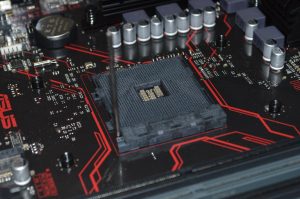Before you decide to drop a seriously good amount of money on a wall-mounted PC case, there are a lot of things you need to consider. A number of factors, including the form factor and connectivity options, will play an important role in the build. Below, we’ve listed some of the key things that you need to keep in mind when building a wall-mounted PC.
Dimensions
The size of the case is one of the most important things when you’re looking for a PC case. Especially in the case of wall-mounted PC cases, you have to keep the dimensions of the cases in mind so you know the exact size of the case. And because you have to mount it on a wall, you must have enough space on your walls to ensure that the PC would properly fit on the wall.
Form Factor
The supported motherboard of the case also depends on the size of the case. If you’re buying an E-ATX wall-mounted PC case and installing a standard ATX motherboard inside, it would look hideous. Also, there would be alot of empty spaces around the case, making it look even worse. Before purchasing the PC case, make sure that the motherboard is the right size and would actually look good with the case.
Connectivity Options
When you mount a PC case on a wall, it is quite far from your monitor and other peripherals. And it is very much possible that the keyboard and mouse cables won’t be able to reach the I/O ports. To ensure that you don’t run into any of these problems, you must use longer cables for your peripherals and the monitor. Similarly, since all the cables running directly into the PC case would look terrible, it is also recommended to get wireless peripherals.
Cable Management
Cable management would make the PC look exceptional. However, when you’ve opted for an open layout with a wall-mounted case, there aren’t any hidden chambers where you can hide all the cables. Instead, you will need to get your hands on some braided sleeving to ensure that the whole setup actually looks good.
PCIe Riser Cable
For vertically mounting the GPU and drastically improving the aesthetics of the PC, you will need to invest in a PCIe riser cable. It would help you mount the GPU vertically so the fans of the graphics card are on the front as well which surprisingly can improve the airflow as well.
Cooling Options
With a wall-mounted PC case, liquid cooling solutions are among the best cooling options. You can either mount a complete liquid cooling setup with all the tubes and the right equipment to keep the temps down low or invest in AIO coolers. The standard air coolers won’t be much effective if you’re using a completely open case. However, for a modular wall-mounted PC case such as Thermaltake Core P8, air coolers can be considered as well.